You can easily add watermarks to your PDF documents created with Reports ForNAV.
If you have the Bullzip PDF Printer installed on your service tier, then you can use the PrinterSettings.SetValue function to pass parameters directly to the PDF printer.
Here is an example on how you can add calls to SetValue to create a watermark in your PDF files.
OnInitReport() ReportForNav:= ReportForNav.Report(CurrReport.OBJECTID,CurrReport.LANGUAGE,SERIALNUMBER,USERID,COMPANYNAME);ReportForNav.Init; ReportForNav.PrinterSettings.SetValue('WatermarkText','ForNAV Watermark'); ReportForNav.PrinterSettings.SetValue('WatermarkColor','#FF0000'); ReportForNav.PrinterSettings.SetValue('WatermarkOutlineWidth','1'); ReportForNav.PrinterSettings.SetValue('WatermarkLayer','bottom');
This is what the result will look like:
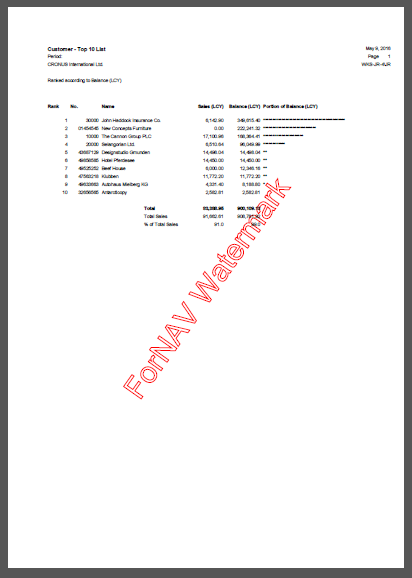
There are many more settings that you can pass to the PDF printer. Use the link below for a full list of PDF printer settings.
Indlægget Watermarks in PDF documents blev vist første gang den ForNAV.